Hydrologic Projects
ESPAM2 Recharge Tools 1.5 Documentation
Settings File
The settings.ini file is stored in the profile of the current logged in user. Using the Windows environment variable %APPDATA%, you can browse to the file in Windows explorer using this path: %APPDATA%\ESPAM\settings.ini
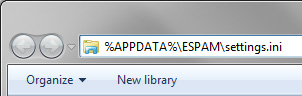
Using The APPDATA Environment Variable
On Windows Vista/Windows 7 this path breaks down to:
C:\Users\<username>\AppData\Roaming\ESPAM\settings.ini
On Windows XP this path breaks down to:
C:\Documents and Settings\<username>\Application Data\ESPAM\settings.ini
The settings.ini file is formatted similar to a traditional *.ini type file. Sections are denoted using square-brackets: [myheading]. Values are in the format key=value. Comments are prefixed using a number sign symbol #.
For the ESPAM settings format there is a concept of nested sub-sections. Each level of nesting uses an extra square-bracket:
[main-section]
[[sub-section-1]]
[[[sub-section-2]]]
For more details on this format, visit this website:
http://www.voidspace.org.uk/python/configobj.html#the-config-file-format
The root section for the settings.ini file is the profile. There can be many profiles in one settings file, but there is always at least one profile called “default”. Each profile contains settings for all of the datasets, and is a quick way to generate files for MKMOD using different parameters.
Underneath the root section follows a list of dataset types. For consistency sake the datasets should maintain the order in which they are presented. Each dataset section has two square-brackets because they are sub-sections:
[[espagrid]]
[[county]]
[[canal]]
[[seepage]]
[[diversion]]
[[entity]]
[[sprinkler]]
[[offsitewell]]
[[offsitespreadsheet]]
[[soils]]
[[perched]]
[[perchedspreadsheet]]
[[tributary]]
[[tributaryspreadsheet]]
[[etspreadsheet]]
[[nonirrigatedrechargespreadsheet]]
[[fixedpoint]]
[[fixedpointspreadsheet]]
[[prism]]
[[wetlandmask]]
[[groundwaterentity]]
[[surfacewaterentity]]
[[groundwaterfraction]]
[[irrigation]]
Settings File Sections
Many of the input types are based on relationships between a GIS dataset and a tabular spreadsheet. In the settings file both of these input files are defined, as well as the fields that contain a common key used to link the two files together. It is important that both the GIS dataset and spreadsheet contain a one-to-one relationship between the two files. If one file has more keys than the other file in the relationship, the ESPAM2 Recharge Tools will not run, and will give an error message with a list of all the invalid fields.
Expand the sections below for details.
Profile
The top level of the settings.ini file is for a profile. There can be 1 to many profiles, but there must always be a profile called [default]. There are no naming restrictions on the profile, only that there are no duplicate profiles. A profile is a way to store different data sources in the same file. You may have a profile that uses one set of shapefiles, and a second profile that uses a different set of shapefiles. Rather than having to manage multiple settings.ini files, multiple profiles can be made. To make a profile, copy and paste the entire [default] profile into the settings.ini file and rename [default] into the desired profile name. For instance if you wanted to create a profile called new-entity then the section name would be [new-entity].
workspace
The workspace setting is unique to every profile. It is simply a directory on the computer that runs the ESPAM2 Recharge Tools that the current user has write access to, and has at least 1 GB of disk space available for intermediate processing. The data in the workspace directory is not deleted after each run, and will consist of intermediate GIS output and a series of *.db files, which are SQLite databases.
espagrid
Polygon GIS dataset representing the ESPA grid. Requires the following values:
- type - Always equal to featureclass
- path - Full path to GIS dataset. [1]
- row - The field representing the row number of an ESPA model grid cell.
- column - The field representing the column number of an ESPA model grid cell.
- area - The field representing the area of an ESPA model grid cell. This field should be in square feet.
- active - A field indicating whether the current ESPA model grid cell is active. Zero is inactive; one is active. The only valid values for this field are 0 and 1. The datatype of this field is not important, but an integer type is suggested to prevent incorrect values from being entered.
- id - The unique ID of the ESPA Grid Cell.
Used to build the following file types: CEL, CNL, ETI, FPT, IAR, OFF, PCH, SOL, TRB, IAR, Curtailment IAR
county
Polygon GIS dataset representing Idaho counties. While the current realization uses counties, any set of polygons (Public Land Survey Townships, Irrigation Districts, etc) could be used. The data set must cover the entire model domain with no gaps and no overlaps.
- type - Always equal to featureclass
- path - Full path to GIS dataset. [1]
- name - Field representing unique polygon name. Needs to link to the Crop Distribution Area field in the ET Spreadsheet.
Used to build the following file types: ETI
canal
Polyline GIS dataset representing canals on the ESPA.
- type - Always equal to featureclass
- path - Full path to GIS dataset. [1]
- modelname - A text field representing the names of canals as described in the ESPA model. These canal names in this field must relate to the canal names listed in the Seepage spreadsheet.
- entity - Name of irrigation entity associated with the canal.
- comments - An optional comments field containing ancillary information for each canal. The comments are not used by MKMOD.
Used to build the following file types: CNL
seepage
Dataset in a table format, which contains a field with canal names relating to the canal names in the Canal GIS dataset, and with canal seepage values for each stress period.
- type - Always equal to table
- path - Full path to GIS spreadsheet. [2]
- canal - A text field representing the names of canals as described in the ESPA model. These canal names in this field must relate to the canal names listed in the Canal GIS dataset.
- stressperiodprefix - 1 to many fields identified by a stress period prefix, followed by an integer. All stress periods need to be defined between 1 and the max value. The data types are floating point. If the stress period prefix is SP, and there are five stress periods, then the fields should look like this: SP001, SP002, SP003, SP004, SP005. It would also be acceptable to name the fields without padded zeros like this: SP1,SP2,SP3,SP4,SP5. The entries in the stress periods are the fraction of (diversions plus offsite pumping) that is assigned as canal seepage. These fractions will be applied to data from the Entity associated with the canal in the Canals GIS data set.
- pestmultiplier - PEST Calibration Multiplier.
Used to build the following file types: CNL
diversion
CSV spreadsheet generated from the summary page of Excel diversions spreadsheet. This is the only spreadsheet type document that needs to be in csv format. This requirement is because the summary spreadsheet does not have headings, and thus cannot be read as a table in the traditional SQL sense.
The summary sheet contains two blocks of values for each surface-water irrigation entity. The first block contains diversion volumes. Its first row contains a generic name for the entity. The second row contains the label “Gross Diversions.” The third row contains the entity name in “IESWXXX” format, followed by the month headings. The rest of the block are water-year data in numerical order. The first field contains the water year in format “WYXXXX.” Subsequent fields contain the monthly diversion volumes in 1000 acre feet, starting with October. Note that October of any water year corresponds to October of the previous calendar year; October of Water Year 1979 is the same month as October of calendar year 1978.
The second block for each entity contains the returns data. Its first row contains the identifier “Gross Returns.” The second row contains the entity name “IESWXXX.” Subsequent rows contain return volume in 1000 acre feet, using the same format as the diversion data. If the On-Farm algorithm of MKMOD is used to generate return flows, returns in this second block of data should be set to zero.
On the input form, Field “Starting Month” should contain the starting month of the ESPAM2 simulation, NOT the starting month in the diversions spreadsheet.
- type - Always equal to table
- path - Path to csv file
Used to build the following file types: DIV
entity
Table representing entities in the ESPA containing an entity name, sprinkler adjustments, gravity adjustments, and whether the entity is groundwater or surface water.
- type - Always equal to table
- path - Full path to GIS spreadsheet. [2]
- entityid - Field representing the id of an entity, in format like IEGW501. Links to the Entity field in the sprinkler spreadsheet. Surface-water entity names must begin with “IESW” followed by a three-digit numeric identifier. Groundwater entity names must begin with “IEGW” followed by a three-digit numeric identifier.
- sprinkleradjustment - Field representing the sprinkler adjustment in a decimal format.
- gravityadjustment - Field representing the Gravity adjustment in a decimal format.
- entitysource - Field representing whether the entity source is GW for Groundwater or SW for Surface Water.
- entityname - Irrigation entity name used by the ESPA model, similar to AbSpring, BigLost, and ButteMrk.
Used to build the following file types: ENT
sprinkler
Table containing fraction of irrigated lands in the entity that are irrigated using sprinklers for each stress period.
- type - Always equal to table
- path - Full path to GIS spreadsheet. [2]
- entity - Field representing name of entity, in format like IEGW501. Links to the Entity Name field in the Entity Spreadsheet.
- stressperiodprefix - 1 to many fields identified by a stress period prefix, followed by an integer. All stress periods need to be defined between 1 and the max value. The data types are floating point. If the stress period prefix is SP, and there are five stress periods, then the fields should look like this: SP001, SP002, SP003, SP004, SP005. It would also be acceptable to name the fields without padded zeros like this: SP1,SP2,SP3,SP4,SP5. The entries in the stress period fields will be the fraction of irrigated lands in the entity that are irrigated using sprinklers.
Used to build the following file types: ENT
offsitewell
Point GIS dataset representing Idaho offsite wells.
- type - Always equal to featureclass
- path - Full path to GIS dataset. [1]
- wellid - Field representing a unique Well ID that links to the Offsite Well spreadsheet.
- entityid - Field representing the name of an offsite entity.
- groundwaterlayer - Field which at the moment needs to only contain an integer with the value of 1.
- name - Field representing a descriptive name for the offsite entity.
Used to build the following file types: OFF
offistespreadsheet
Table containing pumpage volumes in cubic feet for offsite entities by stress period.
- type - Always equal to table
- path - Full path to GIS spreadsheet. [2]
- wellid - Field containing Well ID that links to the Well ID in the Offsite Well GIS dataset.
- stressperiodprefix - 1 to many fields identified by a stress period prefix, followed by an integer. All stress periods need to be defined between 1 and the max value. The data types are floating point. If the stress period prefix is SP, and there are five stress periods, then the fields should look like this: SP001, SP002, SP003, SP004, SP005. It would also be acceptable to name the fields without padded zeros like this: SP1,SP2,SP3,SP4,SP5. The values in the stress period fields are the pumpage volume for the individual point, units of cubic feet. Values should be entered as negative numbers.
Used to build the following file types: OFF
perchedspreadsheet
Table containing the volume of seepage from the water body to the aquifer, or gains from the aquifer to the water body in cubic feet, by stress period, by reach.
- type - Always equal to table
- path - Full path to GIS spreadsheet. [2]
- name - Field representing name of reach which links to name field in the Perched Rivers GIS dataset.
- stressperiodprefix - 1 to many fields identified by a stress period prefix, followed by an integer. All stress periods need to be defined between 1 and the max value. The data types are floating point. If the stress period prefix is SP, and there are five stress periods, then the fields should look like this: SP001, SP002, SP003, SP004, SP005. It would also be acceptable to name the fields without padded zeros like this: SP1,SP2,SP3,SP4,SP5. Values in the stress period fields are the volume of seepage from the water body to the aquifer, or gains from the aquifer to the water body, in ft3. Positive values indicate movement of water from the surface-water body into the aquifer.
- pestmultiplier - PEST Calibration Multiplier
Used to build the following file types: PCH
tributary
Line GIS dataset representing Tributaries. This dataset must contain a field which links to the Tributary table.
- type - Always equal to featureclass
- path - Full path to GIS dataset. [1]
- name - Field representing name of tributary basin. This value needs to link to the basin in the Tributary table.
Used to build the following file types: TRB
tributaryspreadsheet
Table containing inflows from the tributary aquifer to the ESPA in cubic feet, by stress period, by basin.
- type - Always equal to table
- path - Full path to GIS spreadsheet. [2]
- name - Field representing name of tributary which links back to the Tributary GIS dataset.
- stressperiodprefix - 1 to many fields identified by a stress period prefix, followed by an integer. All stress periods need to be defined between 1 and the max value. The data types are floating point. If the stress period prefix is SP, and there are five stress periods, then the fields should look like this: SP001, SP002, SP003, SP004, SP005. It would also be acceptable to name the fields without padded zeros like this: SP1,SP2,SP3,SP4,SP5. Values in the stress-period fields are inflows from the tributary aquifer to the ESPA, in ft3. Positive numbers indicate flux into the ESPA regional aquifer.
- pestmultiplier - PEST Calibration Multiplier
Used to build the following file types: TRB
etspreadsheet
Table representing evapotranspiration depth for irrigated lands by crop distribution area for each stress period.
- type - Always equal to table
- path - Full path to GIS spreadsheet. [2]
- name - Name of polygon that links to the name field in the Counties GIS dataset.
- stressperiodprefix - 1 to many fields identified by a stress period prefix, followed by an integer. All stress periods need to be defined between 1 and the max value. The data types are floating point. If the stress period prefix is SP, and there are five stress periods, then the fields should look like this: SP001, SP002, SP003, SP004, SP005. It would also be acceptable to name the fields without padded zeros like this: SP1,SP2,SP3,SP4,SP5. The values in the stress period fields will be the evapotranspiration depth in feet for the stress period, for irrigated lands. Values should be entered as positive numbers.
Used to build the following file types: ETI
nonirrigatedrechargespreadsheet
Table containing depth in feet of recharge from precipitation on non-irrigated lands, by stress period, by ESPA model grid cell.
- type - Always equal to table
- path - Full path to GIS spreadsheet. [2]
- row - Field representing the ESPA model cell row.
- column - Field representing the ESPA model cell column.
- stressperiodprefix - 1 to many fields identified by a stress period prefix, followed by an integer. All stress periods need to be defined between 1 and the max value. The data types are floating point. If the stress period prefix is SP, and there are five stress periods, then the fields should look like this: SP001, SP002, SP003, SP004, SP005. It would also be acceptable to name the fields without padded zeros like this: SP1,SP2,SP3,SP4,SP5. The values in the stress period fields are the depth in feet of recharge from precipitation on non-irrigated lands. Values should be entered as positive numbers.
Used to build the following file types: NIR
fixedpoint
Point GIS dataset representing locations and water-flows associated with various water-budget components.
- type - Always equal to featureclass
- path - Full path to GIS dataset. [1]
- flag - Field in fixed point GIS dataset. The Flag is a string field has two purposes; a) Flag “W” associates wetlands points to a PEST multiplier set in the hand-assembled *.mdl file; b) Flags are used in the report generation function of MKMOD. Please see the current MKMOD software for the list of acceptable flags and character length limits for flags.
- name- Field in fixed point GIS dataset representing the name. This field links with the name field in the fixed point spreadsheet.
Used to build the following file types: FPT
fixedpointspreadsheet
Fixed point spreadsheet which contains a field with names of fixed point features relating to the fixed point GIS dataset, and containing values in volumes in cubic feet per stress period.
- type - Always equal to table
- path - Full path to GIS spreadsheet. [2]
- name - Field in fixed point spreadsheet representing the name. This field links with the name field in the fixed point GIS dataset.
- stressperiodprefix - SP
Used to build the following file types: FPT
prism
Processed PRISM datasets
- stressperiods - Number of stress periods represented below
- 1-stressperiods - Key/Value pairs in the form of stressperiod=path to dataset representing stress period
Used to build the following file types: PRE
wetlandmask
Raster representing whether a pixel is in an urban area or wetland. Where 1 represents an area inside a wetland or urban area, and 0 is an area outside of a wetland or urban area.
- type - Always equal to raster
- path - Full path to GIS raster. [1]
Used to build the following file types: IAR, Curtailment IAR
groundwaterentity
Raster depicting boundaries of groundwater entities. Must contain a VAT with a field that has the name of the entity.
- type - Always equal to raster
- path - Full path to GIS raster. [1]
- entity - Field in VAT representing entity name
Used to build the following file types: IAR, Curtailment IAR
surfacewaterentity
Raster depicting boundaries of surface water entities. Must contain a VAT with a field that has the name of the entity.
- type - Always equal to raster
- path - Full path to GIS raster. [1]
- entity - Field in VAT representing entity name
Used to build the following file types: IAR, Curtailment IAR
groundwaterfraction
Raster with groundwater fractions. Pixels with a value of 1.0 would be an all groundwater parcel. Pixels with a value of 0.0 would be all surface water. Any number between 0.0 and 1.0 exclusive represent the percentage of groundwater usage. The inverse (1- Groundwater Fraction) is the surface water fraction.
- type - Always equal to raster
- path - Full path to GIS raster. [2]
Used to build the following file types: IAR, Curtailment IAR
pointofdiversion
Point GIS dataset representing locations of points of diversion for irrigation from a groundwater source on the Eastern Snake Plain.
- type - Always equal to featureclass
- path - Full path to GIS dataset. [1]
- row - Field in point of diversion GIS dataset. Represents the ESPA Model grid cell row the point of diversion is located in.
- col - Field in point of diversion GIS dataset. Represents the ESPA Model grid cell column the point of diversion is located in.
- rate - Field in point of diversion GIS dataset. This field contains the irrigation diversion rate in cfs for the point of diversion.
- pnum - Field in point of diversion GIS dataset. The field is a numerical representation of the priority date.
Used to build the following file types: Curtailment IAR
irrigation
The irrigation section has a subsection for each irrigation year, with the year being the name of the sub-section. Each subsection, represents a raster for one irrigation year. Each irrigation year raster is 0 or 1, where 1 = irrigated land and 0 = non irrigated land. The required values for each irrigation year are
- type - Always equal to raster
- stressperiod - The stress period represented by this irrigation year path - Full path to GIS raster. [1]
Used to build the following file types: IAR, Curtailment IAR
Sample Settings File
[default]
workspace = D:\ESPAMRuns
[[espagrid]]
type=featureclass
path=D:\Projects\ESPAM_Data\Grid\ESPAM2_ModelGrid.shp
row=ROW_ID
column=COL_ID
area=ACRES
active=ACTIVE
id=CELL_INTGR
[[county]]
type=featureclass
path=X:\Spatial\AdministrativeBoundaries\Counties\counties.shp
name=NAME
[[canal]]
type=featureclass
path=D:\Projects\ESPAM_Data\CNL_New\cnls_e110315a.shp
modelname=CNL_NAME
entity=ENTITY
comments=
[[seepage]]
type=table
path=D:\Projects\ESPAM_Data\CNL_New\E2_CNL_DATA_20110516.csv
canal=STRESS
stressperiodprefix=S
pestmultiplier=FACTOR
[[diversion]]
type=table
path=D:\Projects\ESPAM_Data\DIV\ESPAM2_DIVS_WORK_FILE_20110516_bc.csv
[[entity]]
type=table
path=D:\Projects\ESPAM_Data\ENT\ESPAM2_EntityData_10_27_2010.csv
entityid=ENTITY_ID
sprinkleradjustment=SP_ADJ
gravityadjustment=GV_ADJ
entitysource=SRC
entityname=ENT_NAME
[[sprinkler]]
type=table
path=D:\Projects\ESPAM_Data\ENT\ESPAM2_Spr_pcnt_10_15_10.csv
entity=ENTITY_ID
stressperiodprefix=SP
[[offsitewell]]
type=featureclass
path=D:\Projects\ESPAM_Data\OFF\espam2_offsite_09-14-09.shp
wellid=WELL_ID
entityid=ENTITY_ID
groundwaterlayer=GW_LYR
name=LOC_NM
[[offsitespreadsheet]]
type=table
path=D:\Projects\ESPAM_Data\OFF\ESPAM_OFFSITE_09-14-09.csv
wellid=WELL
stressperiodprefix=SP
[[soils]]
type=featureclass
path=D:\Projects\ESPAM_Data\SOL\espam2_soils_08-26-09.shp
soilclass=ESHMC_CLAS
[[perched]]
type=featureclass
path=D:\Projects\ESPAM_Data\PCH\ESPAM2_Pch_Seepage_05_09_11.shp
name=REACH
[[perchedspreadsheet]]
type=table
path=D:\Projects\ESPAM_Data\PCH\ESPAM2_Pch_Seepage_05_09_11.csv
name=PERCH
stressperiodprefix=SP
pestmultiplier=FACTOR
[[tributary]]
type=featureclass
path=D:\Projects\ESPAM_Data\TRB\Trib_Underflow_V2_05052011.shp
name=BASIN
[[tributaryspreadsheet]]
type=table
path=D:\Projects\ESPAM_Data\TRB\Trib_Und_V2_05052011.csv
name=TRIB_NAME
stressperiodprefix=SP
pestmultiplier=FACTOR
[[etspreadsheet]]
type=table
path=D:\Projects\ESPAM_Data\ETI\EXPORT_ET_20110505.csv
name=NAME
stressperiodprefix=S
[[nonirrigatedrechargespreadsheet]]
path=D:\Projects\ESPAM_Data\NIR\NIR_20110520_formatted.csv
type=table
row=ROW
column=COL
stressperiodprefix=S
[[fixedpoint]]
type=featureclass
path = D:\Projects\ESPAM_Data\FPT\fpt_gis_20110603.shp
flag=FLAG
name=POINT_ID
[[fixedpointspreadsheet]]
type=table
path=D:\Projects\ESPAM_Data\FPT\FPT_DATA_20110603.csv
name=FeatName
stressperiodprefix=S
[[pointofdiversion]]
type=table
path = D:\Projects\ESPAM_Data\IAR\POD_2011.shp
row = ROW_ID
col = COL_ID
rate = Irrcfs
pnum = PNUM_E
[[prism]]
stressperiods=342
1=D:\Projects\ESPAM_Data\PRE\p_001
2=D:\Projects\ESPAM_Data\PRE\p_002
3=D:\Projects\ESPAM_Data\PRE\p_003
4=D:\Projects\ESPAM_Data\PRE\p_004
5=D:\Projects\ESPAM_Data\PRE\p_005
6=D:\Projects\ESPAM_Data\PRE\p_006
7=D:\Projects\ESPAM_Data\PRE\p_007
8=D:\Projects\ESPAM_Data\PRE\p_008
9=D:\Projects\ESPAM_Data\PRE\p_009
10=D:\Projects\ESPAM_Data\PRE\p_010
11=D:\Projects\ESPAM_Data\PRE\p_011
12=D:\Projects\ESPAM_Data\PRE\p_012
13=D:\Projects\ESPAM_Data\PRE\p_013
14=D:\Projects\ESPAM_Data\PRE\p_014
15=D:\Projects\ESPAM_Data\PRE\p_015
16=D:\Projects\ESPAM_Data\PRE\p_016
17=D:\Projects\ESPAM_Data\PRE\p_017
18=D:\Projects\ESPAM_Data\PRE\p_018
19=D:\Projects\ESPAM_Data\PRE\p_019
20=D:\Projects\ESPAM_Data\PRE\p_020
21=D:\Projects\ESPAM_Data\PRE\p_021
22=D:\Projects\ESPAM_Data\PRE\p_022
23=D:\Projects\ESPAM_Data\PRE\p_023
24=D:\Projects\ESPAM_Data\PRE\p_024
25=D:\Projects\ESPAM_Data\PRE\p_025
26=D:\Projects\ESPAM_Data\PRE\p_026
27=D:\Projects\ESPAM_Data\PRE\p_027
28=D:\Projects\ESPAM_Data\PRE\p_028
29=D:\Projects\ESPAM_Data\PRE\p_029
30=D:\Projects\ESPAM_Data\PRE\p_030
31=D:\Projects\ESPAM_Data\PRE\p_031
32=D:\Projects\ESPAM_Data\PRE\p_032
33=D:\Projects\ESPAM_Data\PRE\p_033
34=D:\Projects\ESPAM_Data\PRE\p_034
35=D:\Projects\ESPAM_Data\PRE\p_035
36=D:\Projects\ESPAM_Data\PRE\p_036
37=D:\Projects\ESPAM_Data\PRE\p_037
38=D:\Projects\ESPAM_Data\PRE\p_038
39=D:\Projects\ESPAM_Data\PRE\p_039
40=D:\Projects\ESPAM_Data\PRE\p_040
41=D:\Projects\ESPAM_Data\PRE\p_041
42=D:\Projects\ESPAM_Data\PRE\p_042
43=D:\Projects\ESPAM_Data\PRE\p_043
44=D:\Projects\ESPAM_Data\PRE\p_044
45=D:\Projects\ESPAM_Data\PRE\p_045
46=D:\Projects\ESPAM_Data\PRE\p_046
47=D:\Projects\ESPAM_Data\PRE\p_047
48=D:\Projects\ESPAM_Data\PRE\p_048
49=D:\Projects\ESPAM_Data\PRE\p_049
50=D:\Projects\ESPAM_Data\PRE\p_050
51=D:\Projects\ESPAM_Data\PRE\p_051
52=D:\Projects\ESPAM_Data\PRE\p_052
53=D:\Projects\ESPAM_Data\PRE\p_053
54=D:\Projects\ESPAM_Data\PRE\p_054
55=D:\Projects\ESPAM_Data\PRE\p_055
56=D:\Projects\ESPAM_Data\PRE\p_056
57=D:\Projects\ESPAM_Data\PRE\p_057
58=D:\Projects\ESPAM_Data\PRE\p_058
59=D:\Projects\ESPAM_Data\PRE\p_059
60=D:\Projects\ESPAM_Data\PRE\p_060
61=D:\Projects\ESPAM_Data\PRE\p_061
62=D:\Projects\ESPAM_Data\PRE\p_062
63=D:\Projects\ESPAM_Data\PRE\p_063
64=D:\Projects\ESPAM_Data\PRE\p_064
65=D:\Projects\ESPAM_Data\PRE\p_065
66=D:\Projects\ESPAM_Data\PRE\p_066
67=D:\Projects\ESPAM_Data\PRE\p_067
68=D:\Projects\ESPAM_Data\PRE\p_068
69=D:\Projects\ESPAM_Data\PRE\p_069
70=D:\Projects\ESPAM_Data\PRE\p_070
71=D:\Projects\ESPAM_Data\PRE\p_071
72=D:\Projects\ESPAM_Data\PRE\p_072
73=D:\Projects\ESPAM_Data\PRE\p_073
74=D:\Projects\ESPAM_Data\PRE\p_074
75=D:\Projects\ESPAM_Data\PRE\p_075
76=D:\Projects\ESPAM_Data\PRE\p_076
77=D:\Projects\ESPAM_Data\PRE\p_077
78=D:\Projects\ESPAM_Data\PRE\p_078
79=D:\Projects\ESPAM_Data\PRE\p_079
80=D:\Projects\ESPAM_Data\PRE\p_080
81=D:\Projects\ESPAM_Data\PRE\p_081
82=D:\Projects\ESPAM_Data\PRE\p_082
83=D:\Projects\ESPAM_Data\PRE\p_083
84=D:\Projects\ESPAM_Data\PRE\p_084
85=D:\Projects\ESPAM_Data\PRE\p_085
86=D:\Projects\ESPAM_Data\PRE\p_086
87=D:\Projects\ESPAM_Data\PRE\p_087
88=D:\Projects\ESPAM_Data\PRE\p_088
89=D:\Projects\ESPAM_Data\PRE\p_089
90=D:\Projects\ESPAM_Data\PRE\p_090
91=D:\Projects\ESPAM_Data\PRE\p_091
92=D:\Projects\ESPAM_Data\PRE\p_092
93=D:\Projects\ESPAM_Data\PRE\p_093
94=D:\Projects\ESPAM_Data\PRE\p_094
95=D:\Projects\ESPAM_Data\PRE\p_095
96=D:\Projects\ESPAM_Data\PRE\p_096
97=D:\Projects\ESPAM_Data\PRE\p_097
98=D:\Projects\ESPAM_Data\PRE\p_098
99=D:\Projects\ESPAM_Data\PRE\p_099
100=D:\Projects\ESPAM_Data\PRE\p_100
101=D:\Projects\ESPAM_Data\PRE\p_101
102=D:\Projects\ESPAM_Data\PRE\p_102
103=D:\Projects\ESPAM_Data\PRE\p_103
104=D:\Projects\ESPAM_Data\PRE\p_104
105=D:\Projects\ESPAM_Data\PRE\p_105
106=D:\Projects\ESPAM_Data\PRE\p_106
107=D:\Projects\ESPAM_Data\PRE\p_107
108=D:\Projects\ESPAM_Data\PRE\p_108
109=D:\Projects\ESPAM_Data\PRE\p_109
110=D:\Projects\ESPAM_Data\PRE\p_110
111=D:\Projects\ESPAM_Data\PRE\p_111
112=D:\Projects\ESPAM_Data\PRE\p_112
113=D:\Projects\ESPAM_Data\PRE\p_113
114=D:\Projects\ESPAM_Data\PRE\p_114
115=D:\Projects\ESPAM_Data\PRE\p_115
116=D:\Projects\ESPAM_Data\PRE\p_116
117=D:\Projects\ESPAM_Data\PRE\p_117
118=D:\Projects\ESPAM_Data\PRE\p_118
119=D:\Projects\ESPAM_Data\PRE\p_119
120=D:\Projects\ESPAM_Data\PRE\p_120
121=D:\Projects\ESPAM_Data\PRE\p_121
122=D:\Projects\ESPAM_Data\PRE\p_122
123=D:\Projects\ESPAM_Data\PRE\p_123
124=D:\Projects\ESPAM_Data\PRE\p_124
125=D:\Projects\ESPAM_Data\PRE\p_125
126=D:\Projects\ESPAM_Data\PRE\p_126
127=D:\Projects\ESPAM_Data\PRE\p_127
128=D:\Projects\ESPAM_Data\PRE\p_128
129=D:\Projects\ESPAM_Data\PRE\p_129
130=D:\Projects\ESPAM_Data\PRE\p_130
131=D:\Projects\ESPAM_Data\PRE\p_131
132=D:\Projects\ESPAM_Data\PRE\p_132
133=D:\Projects\ESPAM_Data\PRE\p_133
134=D:\Projects\ESPAM_Data\PRE\p_134
135=D:\Projects\ESPAM_Data\PRE\p_135
136=D:\Projects\ESPAM_Data\PRE\p_136
137=D:\Projects\ESPAM_Data\PRE\p_137
138=D:\Projects\ESPAM_Data\PRE\p_138
139=D:\Projects\ESPAM_Data\PRE\p_139
140=D:\Projects\ESPAM_Data\PRE\p_140
141=D:\Projects\ESPAM_Data\PRE\p_141
142=D:\Projects\ESPAM_Data\PRE\p_142
143=D:\Projects\ESPAM_Data\PRE\p_143
144=D:\Projects\ESPAM_Data\PRE\p_144
145=D:\Projects\ESPAM_Data\PRE\p_145
146=D:\Projects\ESPAM_Data\PRE\p_146
147=D:\Projects\ESPAM_Data\PRE\p_147
148=D:\Projects\ESPAM_Data\PRE\p_148
149=D:\Projects\ESPAM_Data\PRE\p_149
150=D:\Projects\ESPAM_Data\PRE\p_150
151=D:\Projects\ESPAM_Data\PRE\p_151
152=D:\Projects\ESPAM_Data\PRE\p_152
153=D:\Projects\ESPAM_Data\PRE\p_153
154=D:\Projects\ESPAM_Data\PRE\p_154
155=D:\Projects\ESPAM_Data\PRE\p_155
156=D:\Projects\ESPAM_Data\PRE\p_156
157=D:\Projects\ESPAM_Data\PRE\p_157
158=D:\Projects\ESPAM_Data\PRE\p_158
159=D:\Projects\ESPAM_Data\PRE\p_159
160=D:\Projects\ESPAM_Data\PRE\p_160
161=D:\Projects\ESPAM_Data\PRE\p_161
162=D:\Projects\ESPAM_Data\PRE\p_162
163=D:\Projects\ESPAM_Data\PRE\p_163
164=D:\Projects\ESPAM_Data\PRE\p_164
165=D:\Projects\ESPAM_Data\PRE\p_165
166=D:\Projects\ESPAM_Data\PRE\p_166
167=D:\Projects\ESPAM_Data\PRE\p_167
168=D:\Projects\ESPAM_Data\PRE\p_168
169=D:\Projects\ESPAM_Data\PRE\p_169
170=D:\Projects\ESPAM_Data\PRE\p_170
171=D:\Projects\ESPAM_Data\PRE\p_171
172=D:\Projects\ESPAM_Data\PRE\p_172
173=D:\Projects\ESPAM_Data\PRE\p_173
174=D:\Projects\ESPAM_Data\PRE\p_174
175=D:\Projects\ESPAM_Data\PRE\p_175
176=D:\Projects\ESPAM_Data\PRE\p_176
177=D:\Projects\ESPAM_Data\PRE\p_177
178=D:\Projects\ESPAM_Data\PRE\p_178
179=D:\Projects\ESPAM_Data\PRE\p_179
180=D:\Projects\ESPAM_Data\PRE\p_180
181=D:\Projects\ESPAM_Data\PRE\p_181
182=D:\Projects\ESPAM_Data\PRE\p_182
183=D:\Projects\ESPAM_Data\PRE\p_183
184=D:\Projects\ESPAM_Data\PRE\p_184
185=D:\Projects\ESPAM_Data\PRE\p_185
186=D:\Projects\ESPAM_Data\PRE\p_186
187=D:\Projects\ESPAM_Data\PRE\p_187
188=D:\Projects\ESPAM_Data\PRE\p_188
189=D:\Projects\ESPAM_Data\PRE\p_189
190=D:\Projects\ESPAM_Data\PRE\p_190
191=D:\Projects\ESPAM_Data\PRE\p_191
192=D:\Projects\ESPAM_Data\PRE\p_192
193=D:\Projects\ESPAM_Data\PRE\p_193
194=D:\Projects\ESPAM_Data\PRE\p_194
195=D:\Projects\ESPAM_Data\PRE\p_195
196=D:\Projects\ESPAM_Data\PRE\p_196
197=D:\Projects\ESPAM_Data\PRE\p_197
198=D:\Projects\ESPAM_Data\PRE\p_198
199=D:\Projects\ESPAM_Data\PRE\p_199
200=D:\Projects\ESPAM_Data\PRE\p_200
201=D:\Projects\ESPAM_Data\PRE\p_201
202=D:\Projects\ESPAM_Data\PRE\p_202
203=D:\Projects\ESPAM_Data\PRE\p_203
204=D:\Projects\ESPAM_Data\PRE\p_204
205=D:\Projects\ESPAM_Data\PRE\p_205
206=D:\Projects\ESPAM_Data\PRE\p_206
207=D:\Projects\ESPAM_Data\PRE\p_207
208=D:\Projects\ESPAM_Data\PRE\p_208
209=D:\Projects\ESPAM_Data\PRE\p_209
210=D:\Projects\ESPAM_Data\PRE\p_210
211=D:\Projects\ESPAM_Data\PRE\p_211
212=D:\Projects\ESPAM_Data\PRE\p_212
213=D:\Projects\ESPAM_Data\PRE\p_213
214=D:\Projects\ESPAM_Data\PRE\p_214
215=D:\Projects\ESPAM_Data\PRE\p_215
216=D:\Projects\ESPAM_Data\PRE\p_216
217=D:\Projects\ESPAM_Data\PRE\p_217
218=D:\Projects\ESPAM_Data\PRE\p_218
219=D:\Projects\ESPAM_Data\PRE\p_219
220=D:\Projects\ESPAM_Data\PRE\p_220
221=D:\Projects\ESPAM_Data\PRE\p_221
222=D:\Projects\ESPAM_Data\PRE\p_222
223=D:\Projects\ESPAM_Data\PRE\p_223
224=D:\Projects\ESPAM_Data\PRE\p_224
225=D:\Projects\ESPAM_Data\PRE\p_225
226=D:\Projects\ESPAM_Data\PRE\p_226
227=D:\Projects\ESPAM_Data\PRE\p_227
228=D:\Projects\ESPAM_Data\PRE\p_228
229=D:\Projects\ESPAM_Data\PRE\p_229
230=D:\Projects\ESPAM_Data\PRE\p_230
231=D:\Projects\ESPAM_Data\PRE\p_231
232=D:\Projects\ESPAM_Data\PRE\p_232
233=D:\Projects\ESPAM_Data\PRE\p_233
234=D:\Projects\ESPAM_Data\PRE\p_234
235=D:\Projects\ESPAM_Data\PRE\p_235
236=D:\Projects\ESPAM_Data\PRE\p_236
237=D:\Projects\ESPAM_Data\PRE\p_237
238=D:\Projects\ESPAM_Data\PRE\p_238
239=D:\Projects\ESPAM_Data\PRE\p_239
240=D:\Projects\ESPAM_Data\PRE\p_240
241=D:\Projects\ESPAM_Data\PRE\p_241
242=D:\Projects\ESPAM_Data\PRE\p_242
243=D:\Projects\ESPAM_Data\PRE\p_243
244=D:\Projects\ESPAM_Data\PRE\p_244
245=D:\Projects\ESPAM_Data\PRE\p_245
246=D:\Projects\ESPAM_Data\PRE\p_246
247=D:\Projects\ESPAM_Data\PRE\p_247
248=D:\Projects\ESPAM_Data\PRE\p_248
249=D:\Projects\ESPAM_Data\PRE\p_249
250=D:\Projects\ESPAM_Data\PRE\p_250
251=D:\Projects\ESPAM_Data\PRE\p_251
252=D:\Projects\ESPAM_Data\PRE\p_252
253=D:\Projects\ESPAM_Data\PRE\p_253
254=D:\Projects\ESPAM_Data\PRE\p_254
255=D:\Projects\ESPAM_Data\PRE\p_255
256=D:\Projects\ESPAM_Data\PRE\p_256
257=D:\Projects\ESPAM_Data\PRE\p_257
258=D:\Projects\ESPAM_Data\PRE\p_258
259=D:\Projects\ESPAM_Data\PRE\p_259
260=D:\Projects\ESPAM_Data\PRE\p_260
261=D:\Projects\ESPAM_Data\PRE\p_261
262=D:\Projects\ESPAM_Data\PRE\p_262
263=D:\Projects\ESPAM_Data\PRE\p_263
264=D:\Projects\ESPAM_Data\PRE\p_264
265=D:\Projects\ESPAM_Data\PRE\p_265
266=D:\Projects\ESPAM_Data\PRE\p_266
267=D:\Projects\ESPAM_Data\PRE\p_267
268=D:\Projects\ESPAM_Data\PRE\p_268
269=D:\Projects\ESPAM_Data\PRE\p_269
270=D:\Projects\ESPAM_Data\PRE\p_270
271=D:\Projects\ESPAM_Data\PRE\p_271
272=D:\Projects\ESPAM_Data\PRE\p_272
273=D:\Projects\ESPAM_Data\PRE\p_273
274=D:\Projects\ESPAM_Data\PRE\p_274
275=D:\Projects\ESPAM_Data\PRE\p_275
276=D:\Projects\ESPAM_Data\PRE\p_276
277=D:\Projects\ESPAM_Data\PRE\p_277
278=D:\Projects\ESPAM_Data\PRE\p_278
279=D:\Projects\ESPAM_Data\PRE\p_279
280=D:\Projects\ESPAM_Data\PRE\p_280
281=D:\Projects\ESPAM_Data\PRE\p_281
282=D:\Projects\ESPAM_Data\PRE\p_282
283=D:\Projects\ESPAM_Data\PRE\p_283
284=D:\Projects\ESPAM_Data\PRE\p_284
285=D:\Projects\ESPAM_Data\PRE\p_285
286=D:\Projects\ESPAM_Data\PRE\p_286
287=D:\Projects\ESPAM_Data\PRE\p_287
288=D:\Projects\ESPAM_Data\PRE\p_288
289=D:\Projects\ESPAM_Data\PRE\p_289
290=D:\Projects\ESPAM_Data\PRE\p_290
291=D:\Projects\ESPAM_Data\PRE\p_291
292=D:\Projects\ESPAM_Data\PRE\p_292
293=D:\Projects\ESPAM_Data\PRE\p_293
294=D:\Projects\ESPAM_Data\PRE\p_294
295=D:\Projects\ESPAM_Data\PRE\p_295
296=D:\Projects\ESPAM_Data\PRE\p_296
297=D:\Projects\ESPAM_Data\PRE\p_297
298=D:\Projects\ESPAM_Data\PRE\p_298
299=D:\Projects\ESPAM_Data\PRE\p_299
300=D:\Projects\ESPAM_Data\PRE\p_300
301=D:\Projects\ESPAM_Data\PRE\p_301
302=D:\Projects\ESPAM_Data\PRE\p_302
303=D:\Projects\ESPAM_Data\PRE\p_303
304=D:\Projects\ESPAM_Data\PRE\p_304
305=D:\Projects\ESPAM_Data\PRE\p_305
306=D:\Projects\ESPAM_Data\PRE\p_306
307=D:\Projects\ESPAM_Data\PRE\p_307
308=D:\Projects\ESPAM_Data\PRE\p_308
309=D:\Projects\ESPAM_Data\PRE\p_309
310=D:\Projects\ESPAM_Data\PRE\p_310
311=D:\Projects\ESPAM_Data\PRE\p_311
312=D:\Projects\ESPAM_Data\PRE\p_312
313=D:\Projects\ESPAM_Data\PRE\p_313
314=D:\Projects\ESPAM_Data\PRE\p_314
315=D:\Projects\ESPAM_Data\PRE\p_315
316=D:\Projects\ESPAM_Data\PRE\p_316
317=D:\Projects\ESPAM_Data\PRE\p_317
318=D:\Projects\ESPAM_Data\PRE\p_318
319=D:\Projects\ESPAM_Data\PRE\p_319
320=D:\Projects\ESPAM_Data\PRE\p_320
321=D:\Projects\ESPAM_Data\PRE\p_321
322=D:\Projects\ESPAM_Data\PRE\p_322
323=D:\Projects\ESPAM_Data\PRE\p_323
324=D:\Projects\ESPAM_Data\PRE\p_324
325=D:\Projects\ESPAM_Data\PRE\p_325
326=D:\Projects\ESPAM_Data\PRE\p_326
327=D:\Projects\ESPAM_Data\PRE\p_327
328=D:\Projects\ESPAM_Data\PRE\p_328
329=D:\Projects\ESPAM_Data\PRE\p_329
330=D:\Projects\ESPAM_Data\PRE\p_330
331=D:\Projects\ESPAM_Data\PRE\p_331
332=D:\Projects\ESPAM_Data\PRE\p_332
333=D:\Projects\ESPAM_Data\PRE\p_333
334=D:\Projects\ESPAM_Data\PRE\p_334
335=D:\Projects\ESPAM_Data\PRE\p_335
336=D:\Projects\ESPAM_Data\PRE\p_336
337=D:\Projects\ESPAM_Data\PRE\p_337
338=D:\Projects\ESPAM_Data\PRE\p_338
339=D:\Projects\ESPAM_Data\PRE\p_339
340=D:\Projects\ESPAM_Data\PRE\p_340
341=D:\Projects\ESPAM_Data\PRE\p_341
342=D:\Projects\ESPAM_Data\PRE\p_342
[[wetlandmask]]
type=raster
path=D:\Projects\ESPAM_Data\IAR\Redundant_Raster\mask
[[groundwaterentity]]
type=raster
path=D:\Projects\ESPAM_Data\IAR\gw_poly
entity=S_VALUE
[[surfacewaterentity]]
type=raster
path=D:\Projects\ESPAM_Data\IAR\sw_ent
entity=S_VALUE
[[groundwaterfraction]]
type=raster
path=D:\Projects\ESPAM_Data\IAR\gw_frac
[[irrigation]]
[[[1980]]]
type=raster
stressperiod=1
path=D:\Projects\ESPAM_Data\IAR\1980_irr
[[[1986]]]
type=raster
stressperiod=33
path=D:\Projects\ESPAM_Data\IAR\Irr86_2radius\s2_1986
[[[1992]]]
type=raster
stressperiod=105
path=D:\Projects\ESPAM_Data\IAR\irr_1992
[[[2000]]]
type=raster
stressperiod=189
path=D:\Projects\ESPAM_Data\IAR\irr2000_f1
[[[2002]]]
type=raster
stressperiod=249
path=D:\Projects\ESPAM_Data\IAR\irr_2002
[[[2006]]]
type=raster
stressperiod=285
path=D:\Projects\ESPAM_Data\IAR\irr_2006
| [1] | (1, 2, 3, 4, 5, 6, 7, 8, 9, 10, 11, 12, 13) For datasets with File Geodatabases, ArcSDE, or Personal Geodatabases, use the path specified in the ArcCatalog location bar. All GIS datasets described for input into this tool should be projected into Idaho Transverse Mercator - NAD 1983 unless otherwise specified. See Map Projections Used By ESPAM2 Recharge Tools for details. |
| [2] | (1, 2, 3, 4, 5, 6, 7, 8, 9, 10) For datasets with File Geodatabases, ArcSDE,or Personal Geodatabases, use the path specified in the ArcCatalog location bar. |
 Official Government Website
Official Government Website